class: center, middle, inverse, title-slide # Reproducible research with R Markdown ## Developing skills in R ### Elsa Fogelström ### 13 November 2018 --- name: slide02 class: spaced ## Reproducible research  .footer-note[.small[https://towardsdatascience.com/data-sciences-reproducibility-crisis-b87792d88513]] --- name: slide03 class: left, inverse, spaced ## Repeatable and reproducible workflow -- ###Organisation, organisation, organisation! -- .pull-right-40[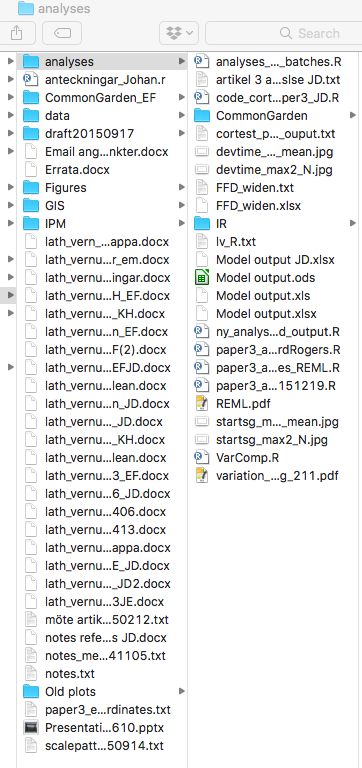] -- ####Organise files hierarchically in folders -- .pull-left-60[- Raw data *-don't touch!*] -- .pull-left-60[- Data preparation and analyses] -- .pull-left-60[- Text (manuscripts)] -- .pull-left-60[- Figures ] -- ####File names: Descriptive, consistent and meaningful for you <br> --- name: slide04 class: left, inverse, spaced ## Repeatable and reproducible workflow ###Organisation, organisation, organisation! .pull-left-60[####Organise files hierarchically in folders] .pull-left-60[- Raw data *-don't touch!*] .pull-left-60[- Data preparation and analyses] .pull-left-60[- Text (manuscripts)] .pull-left-60[- Figures ] ####File names: Descriptive, consistent and meaningful for you <br> 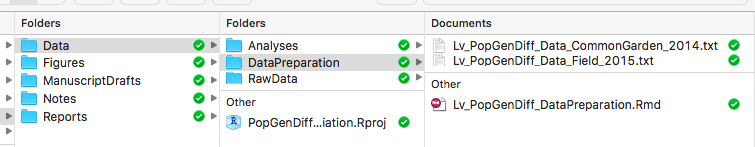 -- --> **R Projects** --- name: report class: left, inverse, spaced ## Repeatable and reproducible workflow ####Organise files and folders: R Projects .center[*Divide your work into multiple contexts, each with their own working directory, workspace, history and source documents* ] .pull-right-70[.small[[Using Projects - RStudio Support](https://support.rstudio.com/hc/en-us/articles/200526207-Using-Projects)]] <br> -- .pull-left-50[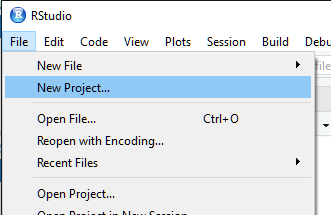] -- .pull-right-50[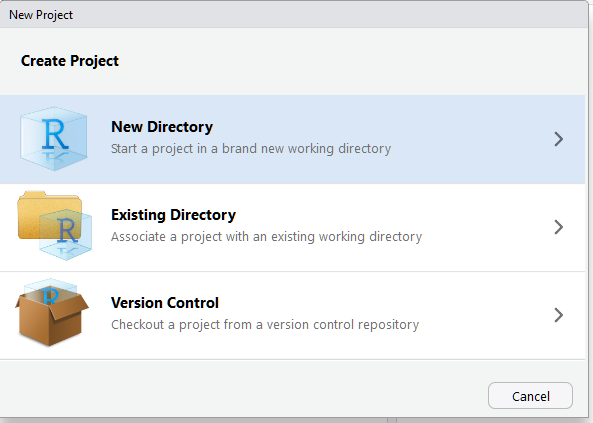] <br> <br> <br> --- name: report class: left, inverse, spaced ## Repeatable and reproducible workflow ####Organise files and folders: R Projects .center[*Divide your work into multiple contexts, each with their own working directory, workspace, history and source documents* ] .pull-right-70[.small[[Using Projects - RStudio Support](https://support.rstudio.com/hc/en-us/articles/200526207-Using-Projects)]] <br> .pull.center[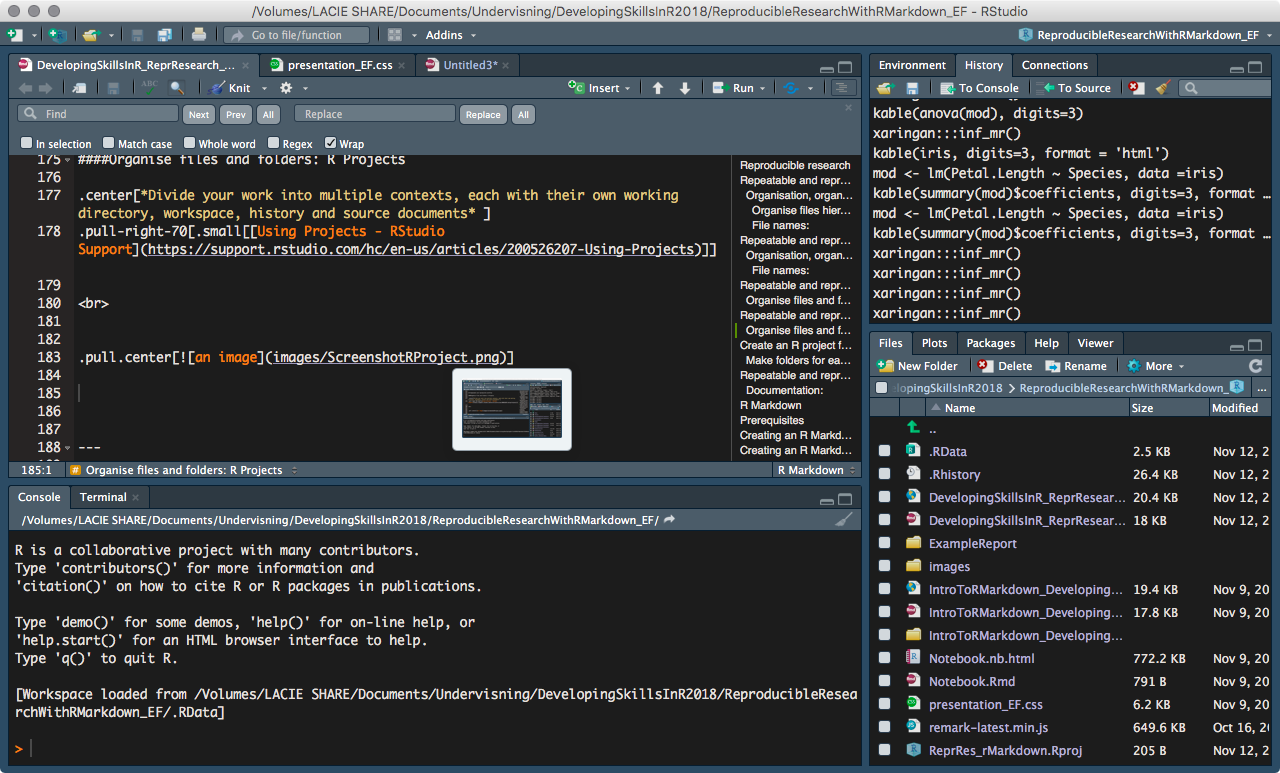] --- name: report class: left, inverse, spaced ##Create an R project for this workshop! ####Make folders for each topic .pull-right-40[ <br> <br> <br> <br> <br> <br>  .vsmall[https://www.r-bloggers.com/a-minimal-project-tree-in-r/]] .pull-left-60[* RMarkdown * Git, Website and Presentation in RMarkdown * Good coding practices * Functions and wrappers * Rpackages to share data and code * Ggmap * Interactive figures (plotly, shiny etc.) ] --- name: report class: left, inverse, spaced ## Repeatable and reproducible workflow ####Documentation: .pull-right-40[ <br> <br> <br> <br> <br> <br>  .vsmall[https://www.r-bloggers.com/a-minimal-project-tree-in-r/]] Add information about file and folder content (readme.txt) -- Version control * numbered files * git (can be implemented in R Projects) -- Reproducible reports directly from data -- --> **R Markdown** --- name: report class: left, inverse, spaced .pull-right-40[.pull-right-30[  ] <br> <br> <br> <br> <br> 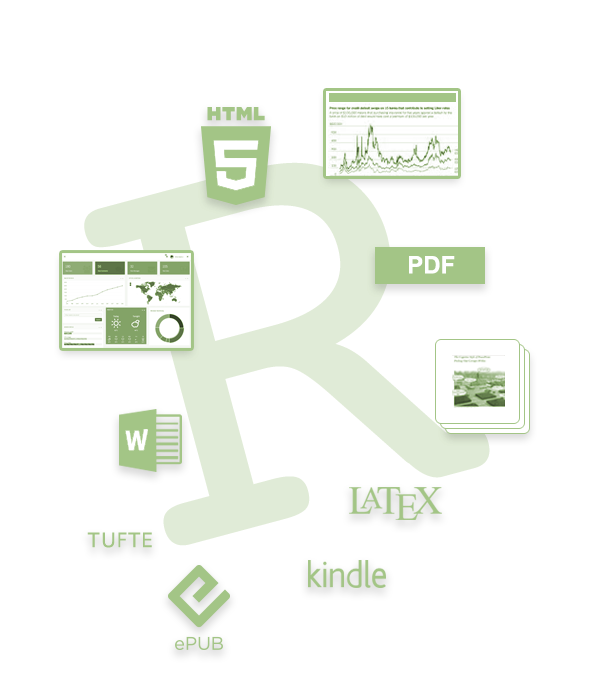 .vsmall[https://rmarkdown.rstudio.com/]] ## R Markdown Save and execute R code -- Add text with simple formatting to produce *reproducible* * Documents (reports, manuscripts ...) * Presentations * Web pages * Books *directly from your data* -- <br> Save detailed work flow -- <br> Open source, large online community --- name: report class: spaced ##Prerequisites <br> An editor, e.g. [RStudio](https://www.rstudio.com/products/rstudio/download/), to create and edit R Markdown document <br> .pull-left-40[The `rmarkdown` package <br> LaTeX, e.g. [TinyTeX](https://yihui.name/tinytex/), to produce PDF documents] .pull-right-50[ ``` install.packages("rmarkdown", dependencies = TRUE) ``` ``` install.packages("tinytex") tinytex::install_tinytex() ``` ] --- name: report class: spaced ## Creating an R Markdown document .pull-left-50[ <br> 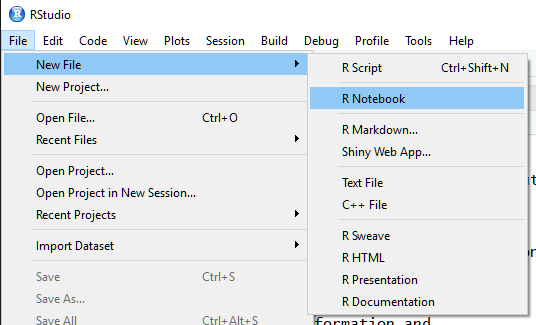 Create an basic .Rmd document .rmd documents are displayed in "notebook-mode" per default ] -- .pull-right-50[ <br> 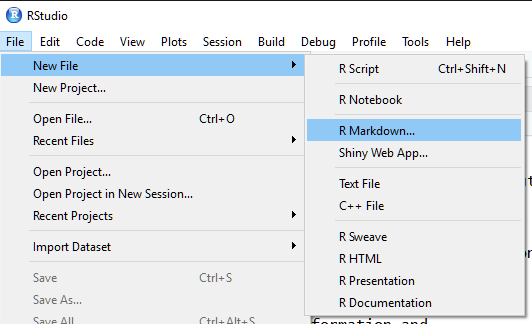 Create .Rmd documents, presentations and more ] --- name: report class:spaced ## Creating an R Markdown document 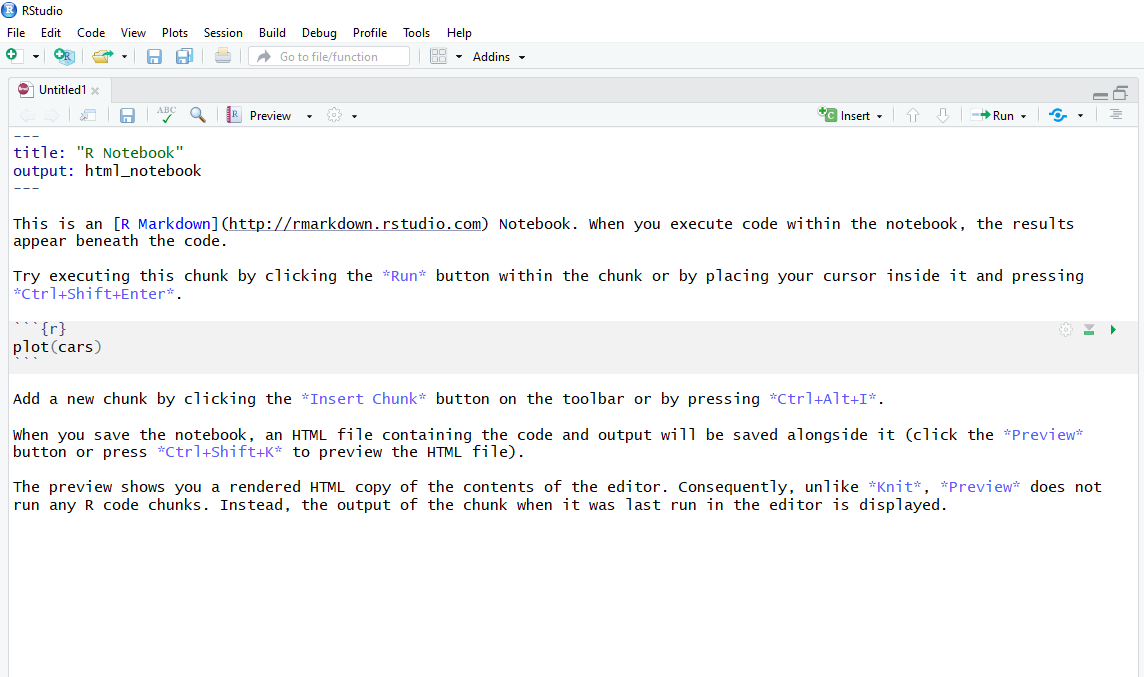 --- name: report class:spaced ## Previewing an R Markdown document 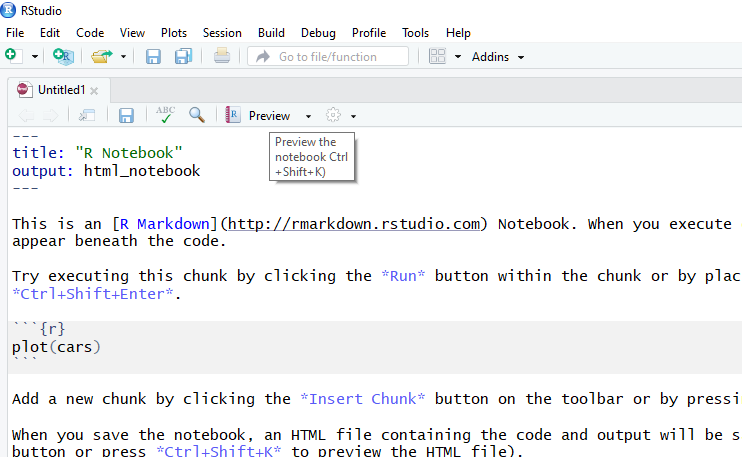 --- name: report class:spaced ## Previewing an R Markdown document 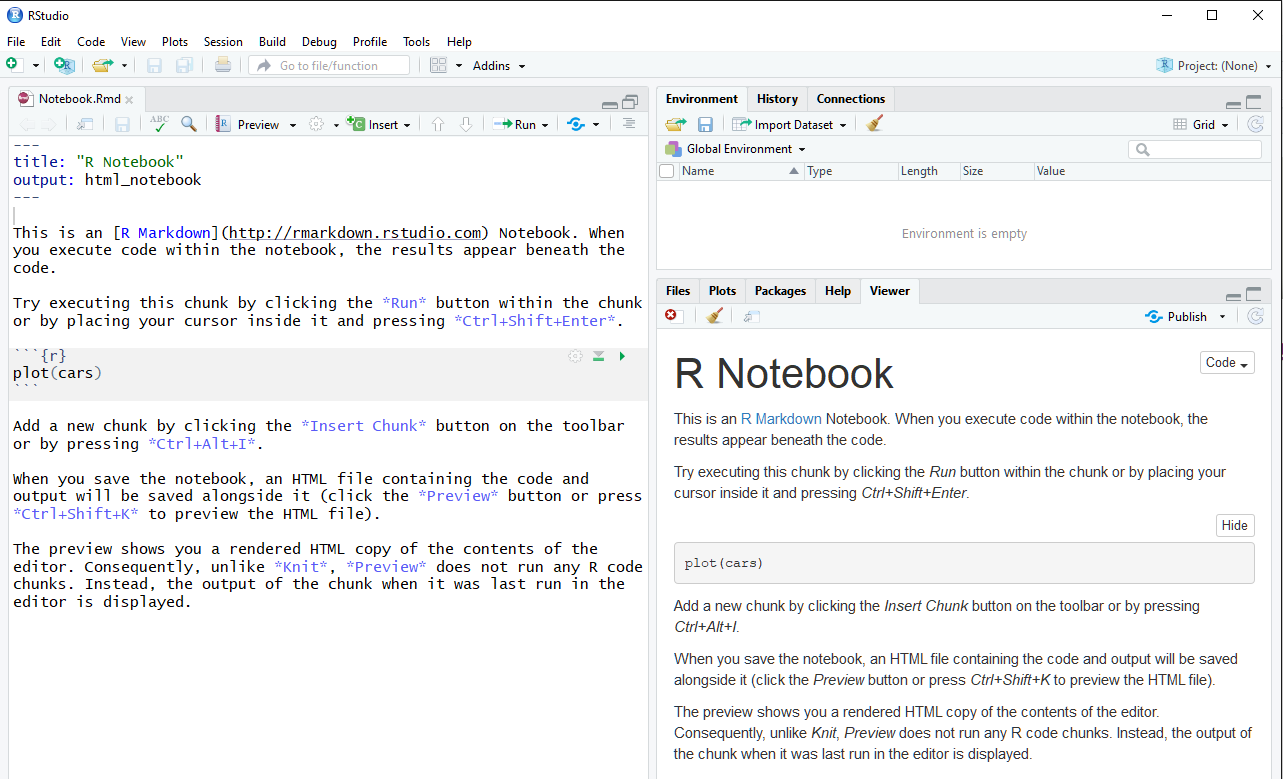 --- name: slide14 class:spaced ##R Markdown (.rmd) document components .pull-left-40[ <br> ###Metadata <br> ###Text <br> ###Code chunks] .pull-right-40[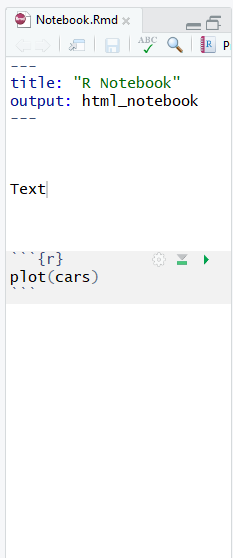] --- name: slide15 class:left, inverse. spaced ## Metadata .pull-right-40[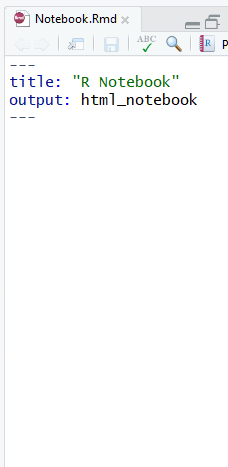] -- .pull-left-50[Document specific settings (author, date, output format ...) Separated with 3 dashes (`---`)] -- .pull-left-50[Often referred to as "YAML metadata", "YAML header", "YAML frontmatter" ... Syntax=YAML *"YAML Ain't Markup Language"* .pull-center[<i>"[...] a human friendly data serialization standard for all programming languages"</i> .vsmall[[-official YAML website](http://yaml.org/)]] ] --- name: slide16 class:spaced, left, inverse ## Editing metadata Title, author(s), date <br> <br> 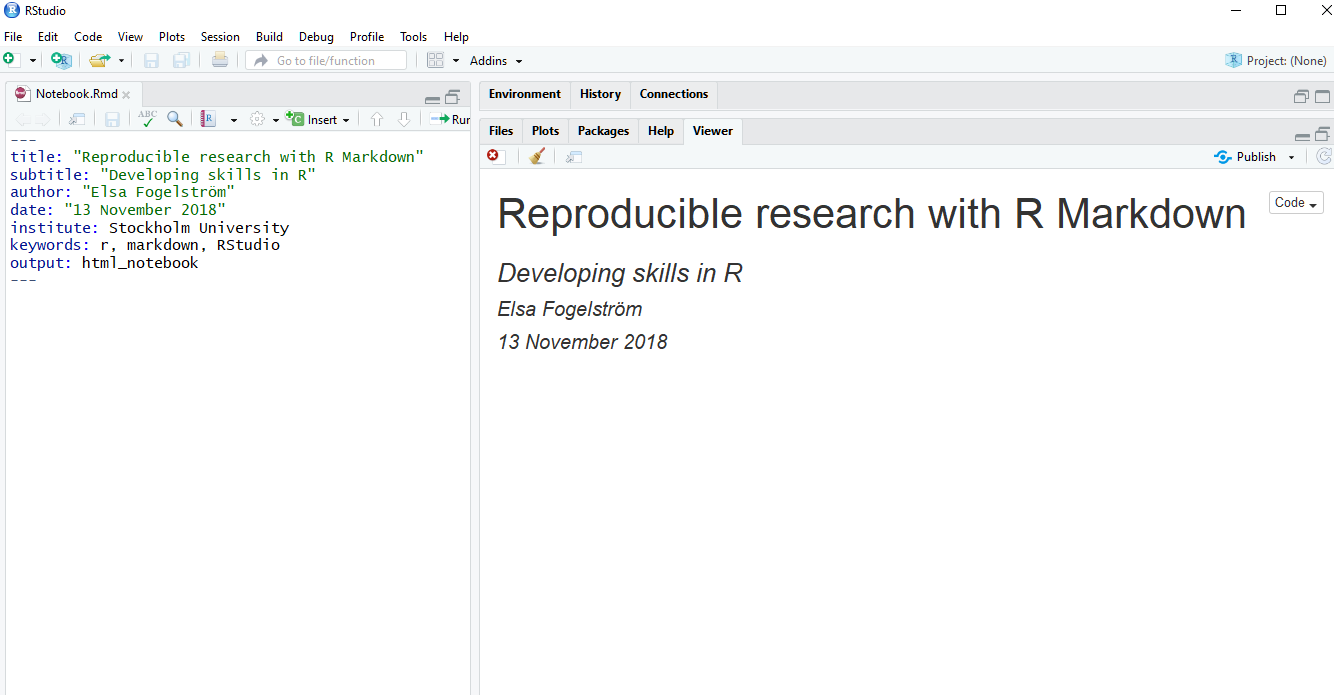 --- name: slide17 class: left, inverse, spaced ## Editing metadata Output options (doesn't cover all output formats): .pull-left-50[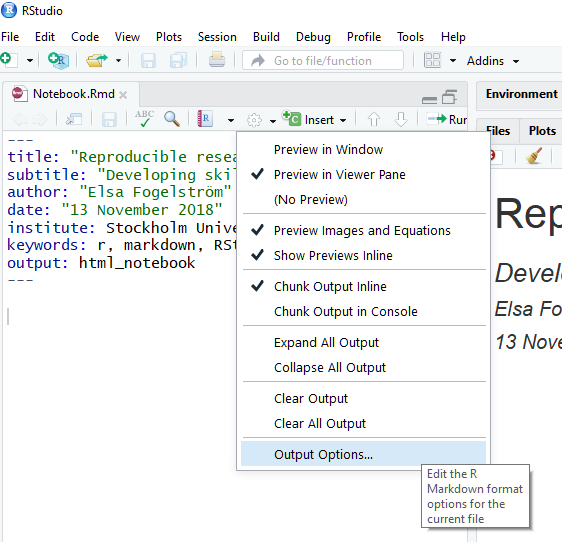] -- .pull-right-40[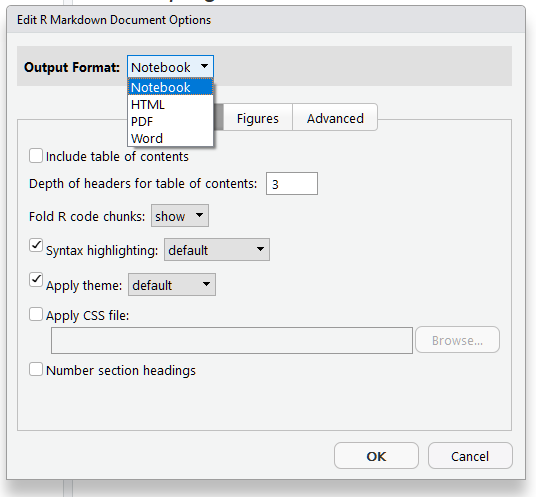] --- name: slide18 class: left, inverse, spaced ## Editing metadata .pull-left-50[Output formats `github_document` `html_document` `latex_document` `md_document` `odt_document` `pdf_document` `word_document` `beamer_presentation` `ioslides_presentation` `powerpoint_presentation` `rtf_document` `slidy_presentation` and more from templates ] .pull-right-40[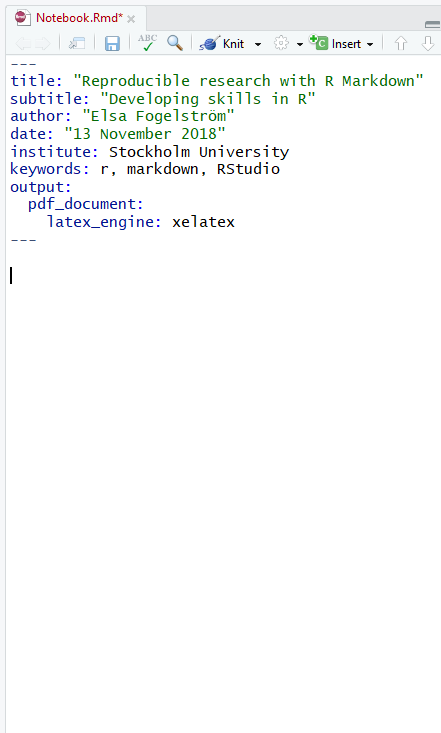] --- name: slide19 class:left, spaced ## Text **Markdown**, a simple formatting language ([official website](https://daringfireball.net/projects/markdown/)) Plain text with simple formatting -- Other laguages are also supported (e.g. HTML, LaTeX ...) --- name: report class:spaced ## Text formatting -- **use double space to make a line break** -- .pull-left-50[ `*italics*` `**bold**` <br> ` #header1` `##header2` `###header3` ] .pull-right-50[ <i>italics</i> <b>bold</b> <br> #header1 ##header2 ###header3 ] --- name: report class:left, inverse, spaced ## Text formatting: Lists .pull-left-50[ `* this is` `* a list` <br> `- this is` `- another list` <br> `1. this is a` `2. numbered list` <br> <br> .pull-center[**remember double space** ] ] .pull-right-50[ * this is * a list <br> - this is - another list <br> 1. this is a 2. numbered list ] <br> --- name: slide22 class:spaced ## Text formatting: Mathematical annotation (LaTeX) .pull-left-60[ inline mathematical annotation: ``` Eqn. 1: $\frac{x}{x^2}$ ``` <br> centered mathematical annotation: ``` $$Y \tilde~\beta_0~+~\beta_1*x~+~\epsilon$$ ``` ] .pull-right-40[<br> Eqn. 1: `\(\frac{x}{x^2}\)` <br> <br> <br> `$$Y \tilde~\beta_0~+~\beta_1*x~+~\epsilon$$`] --- name: slide23 class: spaced 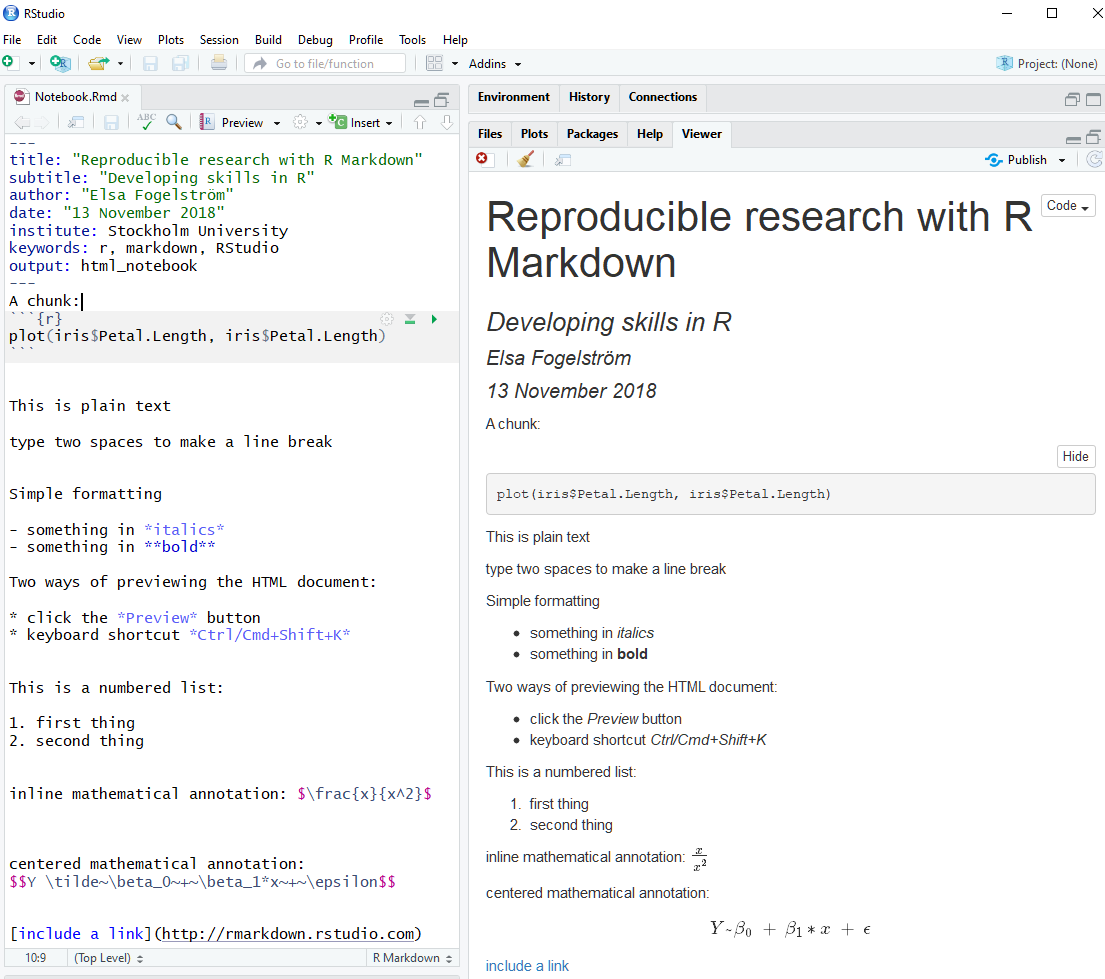 --- name: report class: spaced ## Code Code is included in *chunks* separated by three backticks 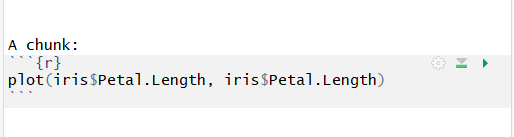 --- name: slide25 class: left, inverse, spaced ## Code .pull-left-40[ <br> Code is included in *chunks* separated by three backticks (``` ``` ```) <br> "insert"/"R" <br> keyboard shortcuts: *Ctrl+Alt+I* *Cmd+Shift+Enter*] .pull-right-50[ 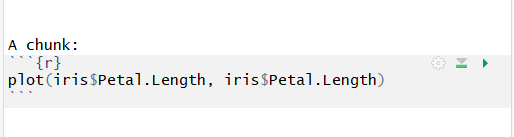 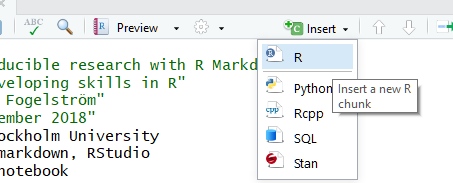 ] -- --- name: slide26 class: spaced ##Code **Run a chunk** (execute code) .pull-left-50[ - click "Run" and select an option from the list - click the the play symbol in the chunk corner - place cursor within the chunk and press *Ctrl/Cmd+Shift+Enter* - run one or more rows: Place the cursor in (or mark) the code you want to run and press *Ctrl/Cmd + Enter* [More keyboard shortcuts](https://support.rstudio.com/hc/en-us/articles/200711853-Keyboard-Shortcuts) ] .pull-right-40[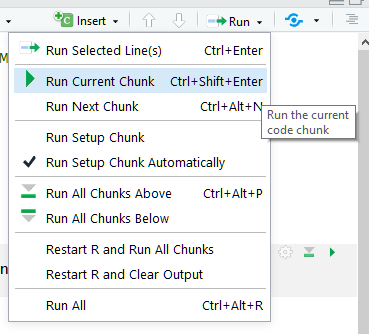] .pull-right-50[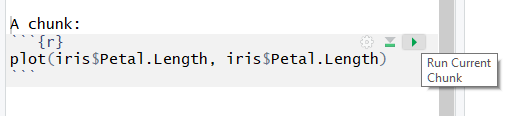] --- name: slide27 ##Code 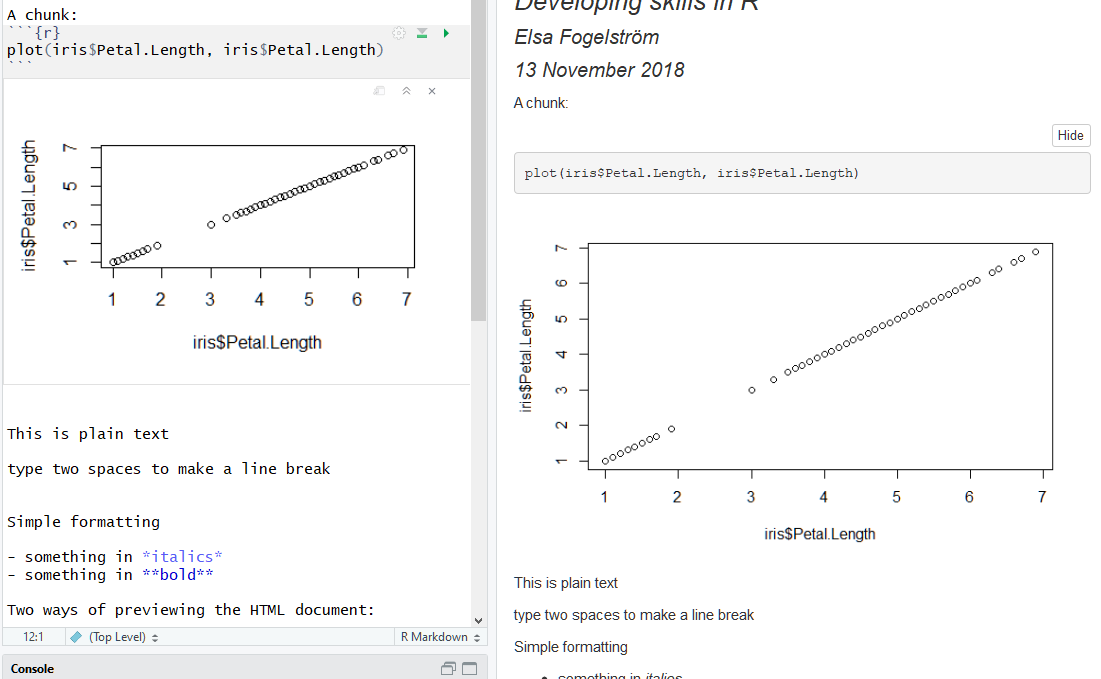 --- names: slide 28 class: left, inverse, spaced ##Let's make a simple report! 1. Create a new .Rmd file (give it a descriptive name and save it in the folder for this part of the workshop) 2. Edit the YAML metadata * Add yourself as author * Add today's date 3. Add text * A header * A numbered list with at least three things that make you happy 4. Add R code chunks * plot petal length against sepal length for the `iris` dataset 5. Click the *Preview* button to see how it turned out --- name: report class: middle, inverse, spaced .center[##More formatting] --- name: report class: left, inverse, spaced ##Knitr options ###Show/hide code and output .pull-left-70[ Chunk start: ``` ``` ``` `{r}` Hide code: `{r echo=FALSE}` Hide code and output: `{r include=FALSE}` Don't run chunk: `{r eval=FALSE}` ] --- name: report class: left, inverse, spaced ##Knitr options ###Figure size/position Figure size: `{r fig.width = 3, fig.height = 4}` Figure position: `{r fig.align = 'default'}` Options: `'left', 'right', 'center' ` <br> ###supress messages and warnings `{r warning=FALSE,message=FALSE}` --- name: report class: left, inverse, spaced ##Make a table knitr option: `{r results='asis'}` ```r kable(summary(mod)$coefficients, digits=3, format = 'html') ``` <table> <thead> <tr> <th style="text-align:left;"> </th> <th style="text-align:right;"> Estimate </th> <th style="text-align:right;"> Std. Error </th> <th style="text-align:right;"> t value </th> <th style="text-align:right;"> Pr(>|t|) </th> </tr> </thead> <tbody> <tr> <td style="text-align:left;"> (Intercept) </td> <td style="text-align:right;"> 1.462 </td> <td style="text-align:right;"> 0.061 </td> <td style="text-align:right;"> 24.023 </td> <td style="text-align:right;"> 0 </td> </tr> <tr> <td style="text-align:left;"> Speciesversicolor </td> <td style="text-align:right;"> 2.798 </td> <td style="text-align:right;"> 0.086 </td> <td style="text-align:right;"> 32.510 </td> <td style="text-align:right;"> 0 </td> </tr> <tr> <td style="text-align:left;"> Speciesvirginica </td> <td style="text-align:right;"> 4.090 </td> <td style="text-align:right;"> 0.086 </td> <td style="text-align:right;"> 47.521 </td> <td style="text-align:right;"> 0 </td> </tr> </tbody> </table> --- name: report class: left, inverse, spaced ##Combine text and code ###Inline code .pull-left-60[ **If not to be executed:** surrounded with single backticks (``` ` ```) [backtick] Inline [backtick] code <br> **code to be executed** is surrounded by a single backtick and starts with a small 'r' There are [backtick]r nrow(iris)[backtick] entries in the iris dataset ] .pull-right-30[ <br> <br> `Inline` code <br> <br> <br> <br> There are 150 entries in the iris dataset] --- class: left, inverse, spaced ##Images .pull-left-50[Within r-chunk: ``` knitr::include_graphics( 'Iris_virginica.jpg') ``` <br> In markdown (text) ```  ``` <br> Both methods work with either path to local file or url to online file Possible to modify image size etc. within chunk ] .pull-right-30[ <img src="ExampleReport/Iris_virginica.jpg" style="display: block; margin: auto auto auto 0;" />  ] --- class: left, inverse, spaced ##Links ``` [Link to iris picture](https://upload.wikimedia.org/wikipedia/commons/thumb/9/9f/Iris_virginica.jpg/800px-Iris_virginica.jpg) ``` [Link to iris picture](https://upload.wikimedia.org/wikipedia/commons/thumb/9/9f/Iris_virginica.jpg/800px-Iris_virginica.jpg) --- class: left, inverse, spaced ##Rendering ('knitting') files Render: the process of producing an output file from your .Rmd file **knitr** executes code and saves your output to a markdown (.md) document **pandoc** converts the markdown document to format of your choice 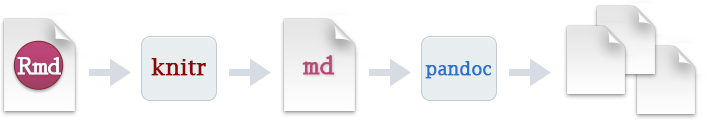 .vsmall[https://d33wubrfki0l68.cloudfront.net/61d189fd9cdf955058415d3e1b28dd60e1bd7c9b/b739c/lesson-images/rmarkdownflow.png] use `render` function or simply click *knit* (in drop-down menu next to *Preview* button) --- class: left, inverse, spaced ##Rendering ('knitting') files Render: the process of producing an output file from your .Rmd file **knitr** executes code and saves your output to a markdown (.md) document **pandoc** converts the markdown document to format of your choice (hopefully) 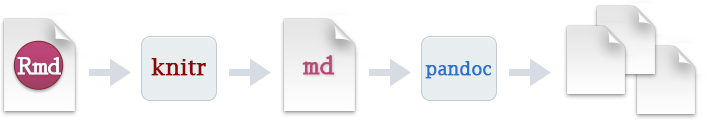 .vsmall[https://d33wubrfki0l68.cloudfront.net/61d189fd9cdf955058415d3e1b28dd60e1bd7c9b/b739c/lesson-images/rmarkdownflow.png] use `render` function or simply click *knit* (in drop-down menu next to *Preview* button) --- name: slide37 class: left, inverse, spaced ## Render document: HTML 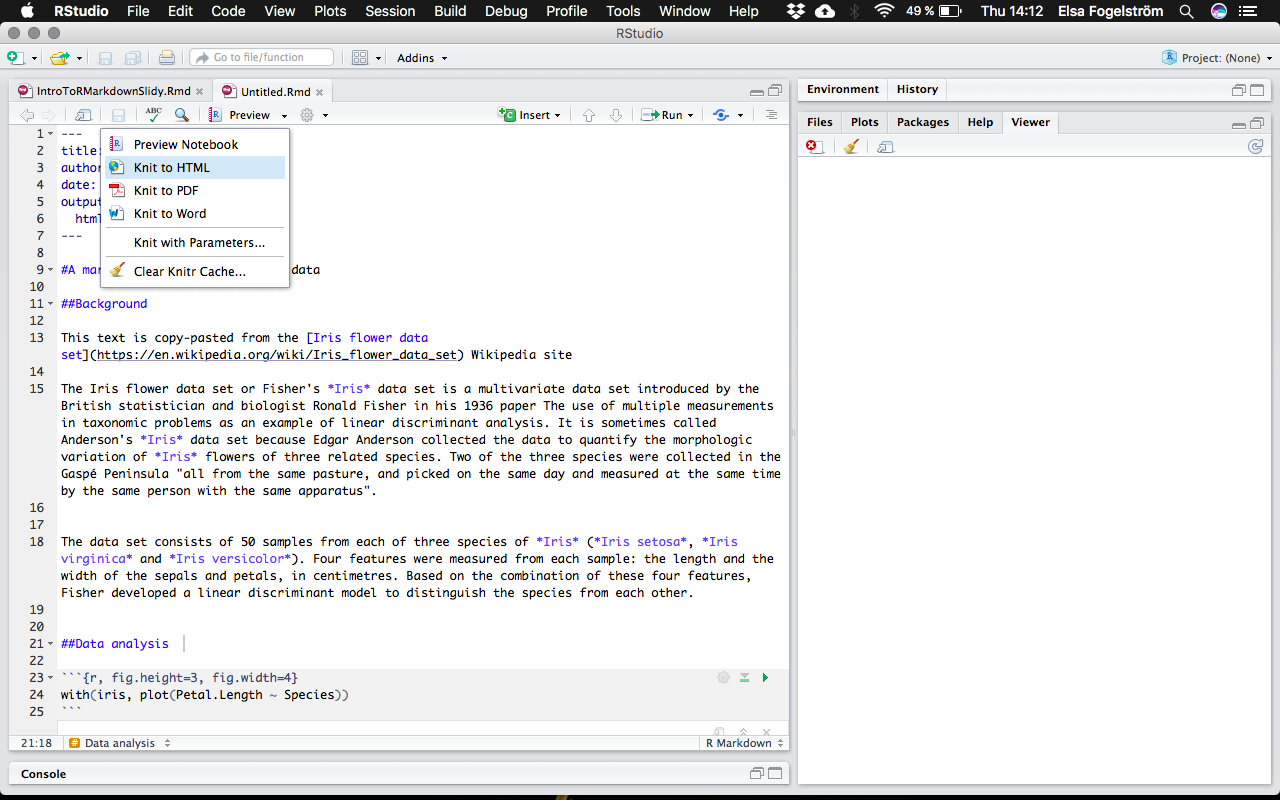 --- name: slide38 class: left, inverse, spaced ## Render document: HTML 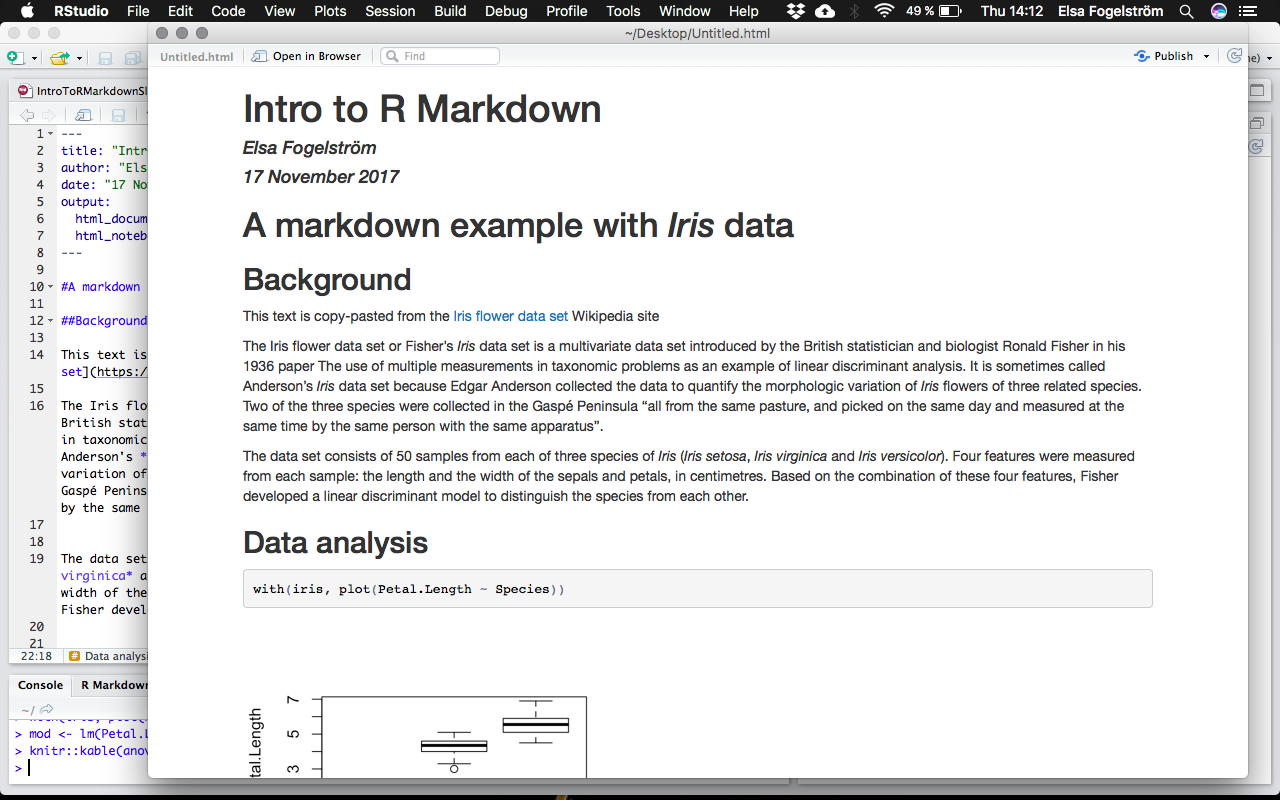 --- name: slide39 class: left, inverse, spaced ## Render document: PDF 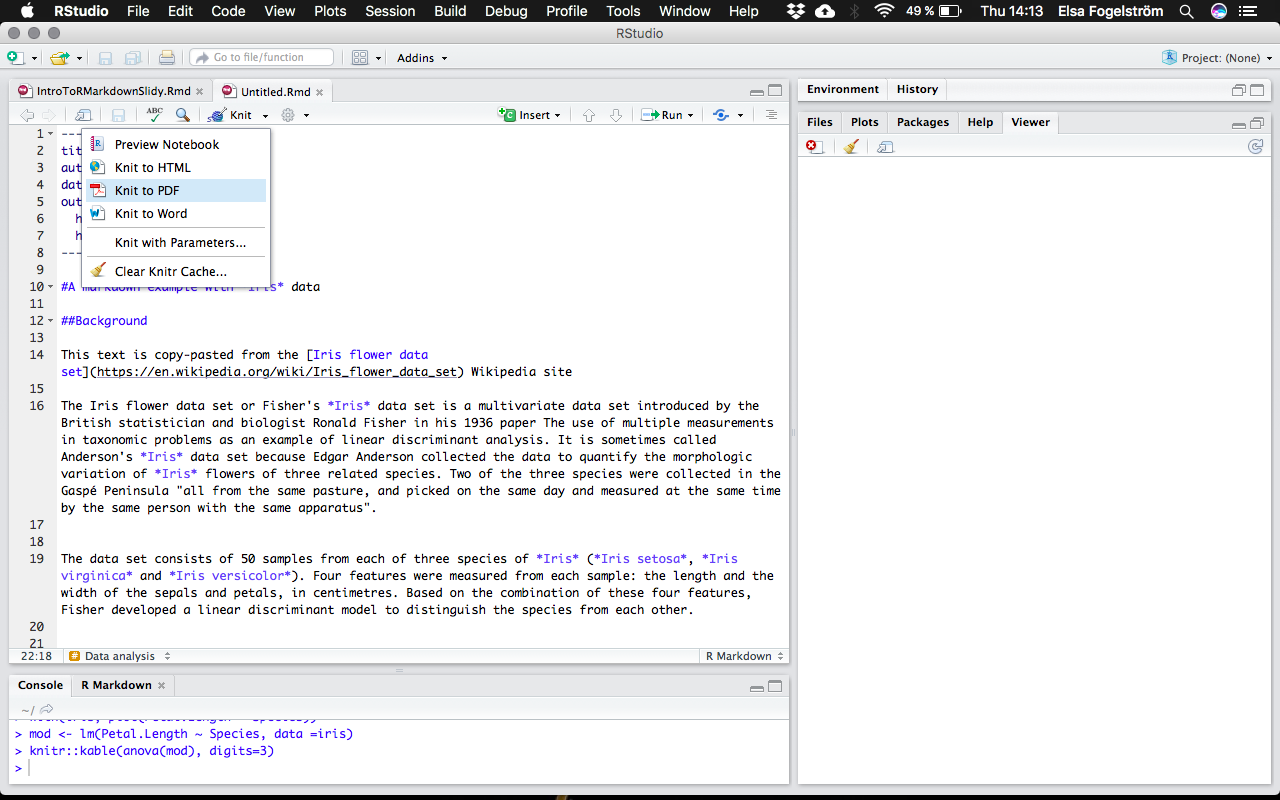 --- name: slide40 class: left, inverse, spaced ## Render document: PDF 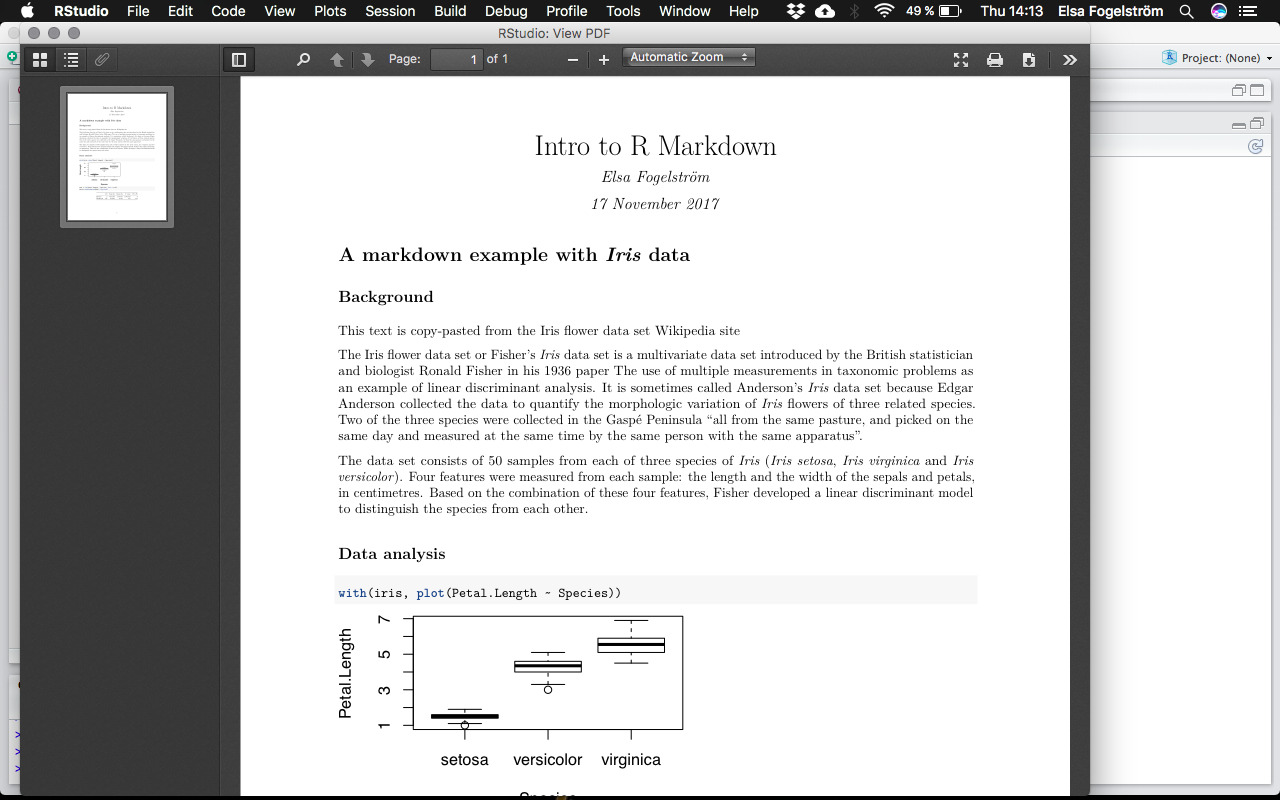 --- name: report class: left, inverse, spaced ## Render document: .docx 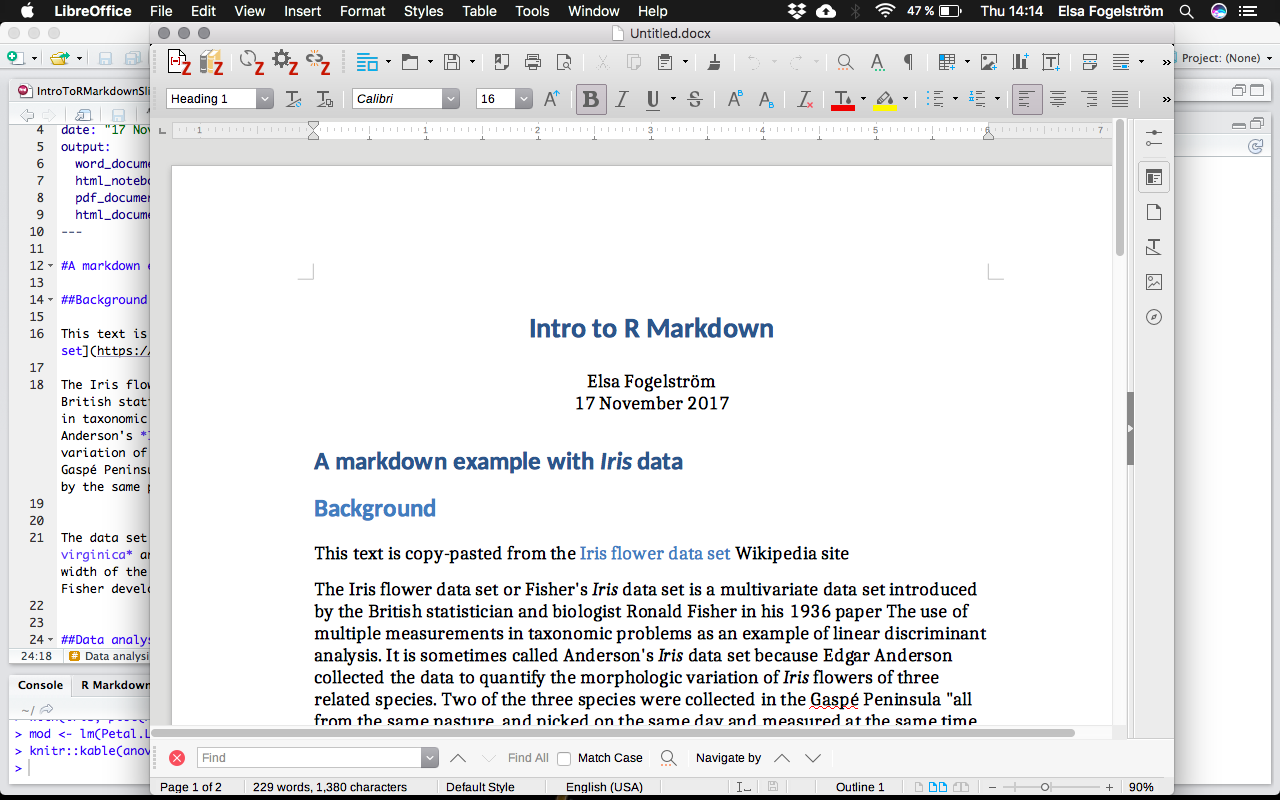 --- name: report class: left, inverse, spaced ## Render document 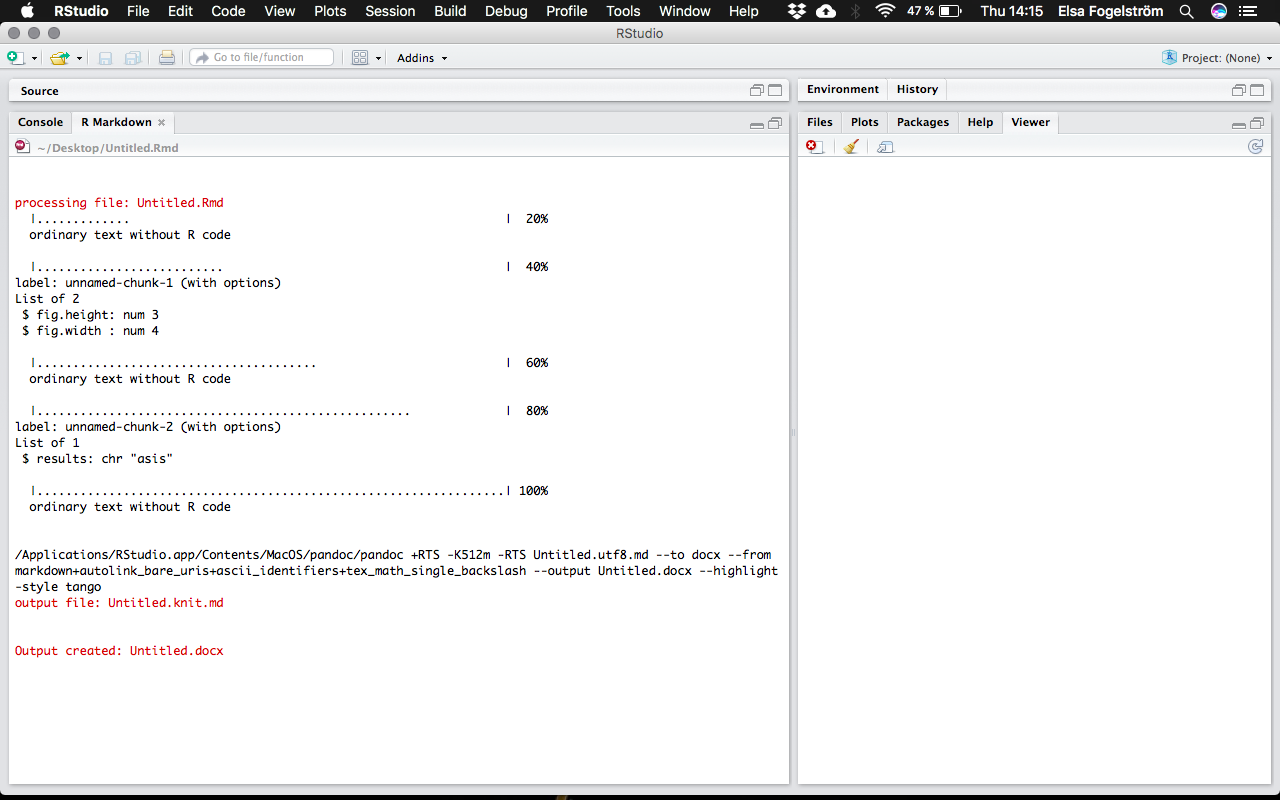 --- class: left, inverse, spaced ##A less simple report 1. Make your own short report on a subject of your choice (e.g. your research) or try to replicate the 'ExampleReport'). Try to include as much formatting as possible: * <b>bold</b>, <i>italics</i>, lists * inline code * figures from data * image (from file and/or url) * mathematical annotation * visible/hidden r code * ... 2. Render your report to the format of your choice --- class: left, inverse, spaced ##Common problems ###Text formatting Forgetting double space to create linebreaks ###Error message: Google it! You're probably not the first to get that error message --- class: left, inverse, spaced ##Problems with LaTex and knitting to .pdf ###tinytex error message when installing on mac https://github.com/yihui/tinytex/issues/24 <br> ###Knitting to pdf: Error messages - Try to figure out problem from message - code chunk that doesn't run? - weird symbols? - File/Save with encoding/UTF-8 - Change LaTeX engine to 'xelatex' (output options/advanced) - Ask Google --- class: left, inverse, spaced * This is an R Markdown presentation. * Markdown is a simple formatting syntax for authoring HTML, PDF, and MS Word documents. * This presentation was created in RStudio using [`remarkjs`](https://github.com/gnab/remark) framework through R package [`xaringan`](https://github.com/yihui/xaringan). * This template uses custom CSS style. * For R Markdown, see <http://rmarkdown.rstudio.com> * For R Markdown presentations, see <https://rmarkdown.rstudio.com/lesson-11.html> ## --- name: report class: spaced ##References/further reading ###Reproducible workflow: [*A Guide to Reproducible Code in Ecology and Evolution* (British Ecological Society)](https://www.britishecologicalsociety.org/wp-content/uploads/2017/12/guide-to-reproducible-code.pdf) [*R coding style and organizing analytical projects* (Jennifer Bryan)](https://www.stat.ubc.ca/~jenny/STAT545A/block19_codeFormattingOrganization.html) ###R Markdown: [Introduction to R Markdown (RStudio)](https://rmarkdown.rstudio.com/lesson-1.html) [*R Markdown: The Definitive Guide* (Yihui Xie, J. J. Allaire, Garrett Grolemund)](https://bookdown.org/yihui/rmarkdown/) [Knitr output options (Yihui Xie)](https://yihui.name/knitr/options/) --- name: end-slide class: end-slide # Thank you